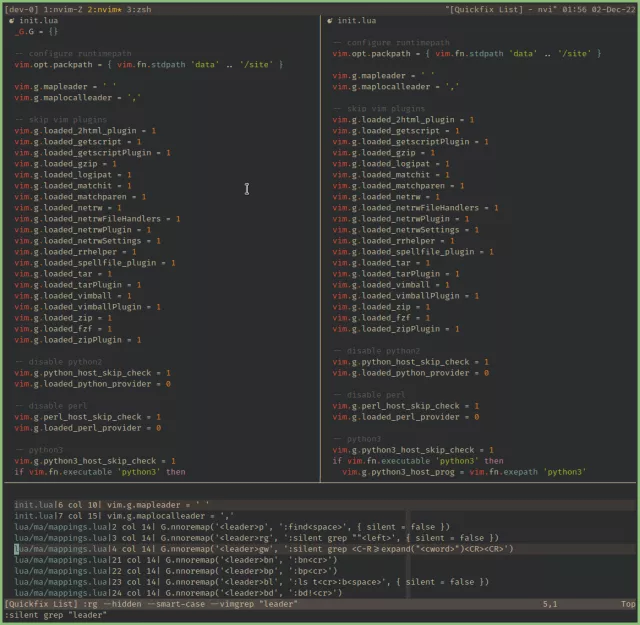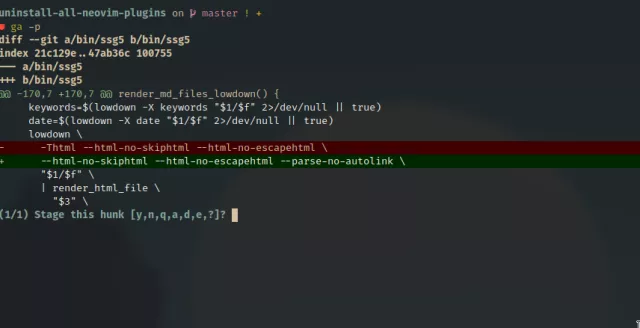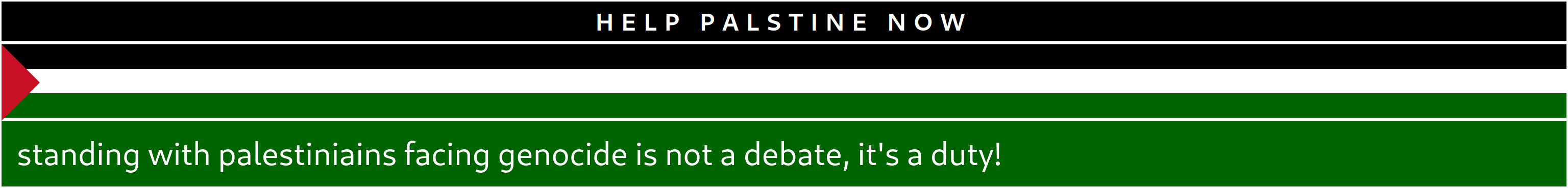
Uninstall all neovim plugins
As a developer, you need a robust environment that fits your needs to develop, compile, debug, build, and so on. So, you have now two pills to choose one of them. And most probably if you read this article you have already chosen the red one. But unfortunately, Neovim plugins does not give you the full control of the experience.
Why vim/neovim and not vscode/intellij?
I choose vim/neovim because I need a “just” code editor, and also it can be easily leverage my tools capabilities on UNIX way, and you can read more on this article Unix as an IDE, but the all-in-solutions, like an IDE, is not the right tool for code editing, it came with a lot of features and defaults that you in most cases I don’t need it, or I have to learn how to use them according to that IDE.
So, Why neovim not vim?
I used to use vim before, but I need an editor that more focused natively on “code”, Not just a plain text, So neovim is a good choice for developers to enhance the coding experience by using lsp, and treesitter.
immature plugin ecosystem
To be honest, one of the problems on the neovim community is nonsense plugins that just a replicate vim plugins or plugins that do what we should do in the terminals but using lua as plugin on neovim. Also, It used at the beginning to be missing the help documentation but now I believe it gets better, so it is nice.
Also, what they called “neovim distributions” which another layer of complexity that tight your use by using the author setting file.
How to escape, and use neovim on unix way
What I’ve done is first delete all my plugins, and start with a clean
init.lua file with simple configuration, and gradually see
what I’m really miss and add it into my config.
If the feature that I need can be easily implemented with neovim config only I’ll go to this direction, but if not I’ll search for small and well-written and well-documented plugin and also if it has a lot of features, I’ll go first to copy-paste code into my neovim config and start tweaking it.
Examples time
- search/browse files:
for the codebase navigation I’ll use the vim find,
buffers commands but instead of using
vim.opt.path:append "*" which leads to hang the command on
projects that’s have for example node_module I will use the
local .nvimrc on each project to extend my config
-- Load .nvimrc manually
local local_vimrc = vim.fn.getcwd() .. '/.nvimrc.lua'
if vim.loop.fs_stat(local_vimrc) then
local source = vim.secure.read(local_vimrc)
if not source then
return
end
vim.cmd(string.format('so %s', local_vimrc))
endso on the project root directory I can create a new file
.nvimrc.lua and add this line e.g:
vim.opt.path:append({ "src/**", })
-- and any config that I need for this projectAnd for search on the files there is a vim grep command
with some modification that makes it work more performant by using ripgrep
-- better grip with 'rg'
if vim.fn.executable 'rg' == 1 then
o.grepprg = [[rg --hidden --smart-case --vimgrep]]
o.grepformat = { '%f:%l:%c:%m' }
endand the nice about grep that the result now on your quickfix, so you can easily navigate between them, and do any operation that you want.
And here is my mapping, it may be useful, and here is the utils used in the snippets below:
-- navigation & find & search
G.nnoremap('<leader>p', ':find<space>', { silent = false })
G.nnoremap('<leader>rg', ':silent grep ""<left>', { silent = false })
G.nnoremap('<leader>gw', ':silent grep <C-R>=expand("<cword>")<CR><CR>')
-- buffers
G.nnoremap('<leader>bn', ':bn<cr>')
G.nnoremap('<leader>bp', ':bp<cr>')
G.nnoremap('<leader>bl', ':ls t<cr>:b<space>', { silent = false })
G.nnoremap('<leader>bd', ':bd!<cr>')
-- quick list
G.nnoremap('<leader>qn', ':cn<cr>')
G.nnoremap('<leader>qp', ':cp<cr>')
G.nnoremap('<leader>ql', G.toggle_qf, { nowait = false })
G.nnoremap('<leader>qq', ':cex []<cr>')- code completion
I’m kinda person that doesn’t like a destruction while typing, so fuzzy finder, and auto pop-up menus not a good solution for me. I prefer to go also with the native ins-compilation and use completion menu on demand by a specific category.
- statusline/winbar
For this one I need it very simple so I write it by myself after I
submit this post
on /r/neovim sub-reddit and get a lot of inspiration.
- Git
Why should I integrate git inside neovim! I use git on my terminal inside tmux session using some helpful commands that fits on my workflow. and that is on of them:
# `-p` will open interactive mode to add/reset based on the hunks
git add -p
git reset -p- Neovim goodies (lsp/treesitter)
This is the part that I’m really have to use official plugins so let’s install packer… Or wait a minute, why not just use the native solution.
there is a vim packages is a directory you can download your plugins inside it and just it nothing more to do.
cd ~/.local/share/nvim
git init .
git submodule init
mkdir site/pack/plugins/opt/
git submodule add --depth 1 https://github.com/neovim/nvim-lspconfig site/pack/plugins/opt/nvim-lspconfigand I wrote a wrapper on lua to make the process easy
and similar to the package managers check
it out
- Theming
I just use nvim-base16 plugin to fit my base16 theme system.
conclusion
After adding all my needs I find out that there was many plugins on my config that does not help me or not fit on my workflow. e.g: I do not use snippets, file explorer, fuzzy finders.